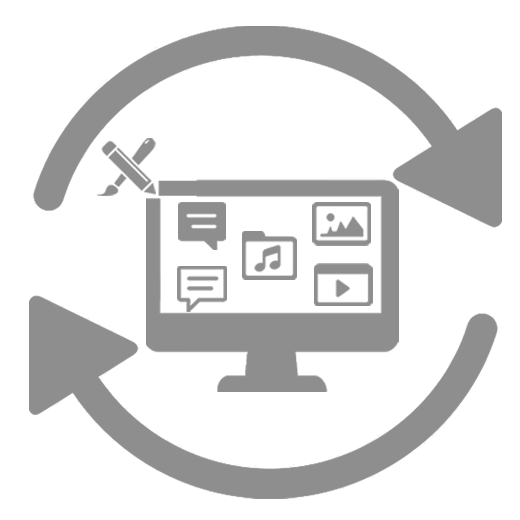After more than 30 years as a PC and Windows user, Mac and Apple were added to my toolbox in 2019.
WordPress, Adobe Photoshop and Express, Word and PowerPoint are some of the tools I use on a daily basis.
Adobe CC

The first Adobe program I added to my toolbox was Photoshop, when I started to optimize images for the web at the turn of the millennium. But over time, my use of the application expanded to include graphic design. I use Photoshop on a daily basis, also to create sketches and simple vector graphics.
Depending on what projects I’m working on, I often use Acrobat, InDesign, and Illustrator. In recent years, I’ve added video editing with Premier Pro, and will include Premiere Rush for editing video “on the fly”.
Adobe Express

For smaller and simpler projects, I have recently adopted Adobe Express. With the available templates and design resources, I can quickly create and customize videos, PDF documents, images and graphics. I particularly appreciate the media planner which allows me to prepare and publish content directly on social media – at a scheduled date or immediately.
WordPress CMS

Like more than 40% of the world’s websites, I use WordPress to build and manage my sites. Besides creating designs from scratch, I customize the theme’s patterns and webpage designs such as: posts, landing pages, banners and blocks that trigger an action (CTA). By using the query loop block and filters, I target what posts to display on specific webpages.
By self-hosting WordPress under my own domain, I gain full control over design, functionality and content. And by using one of WordPress’ native block themes, I have no need for third-party webpage builder or code.
Microsoft 365

Word, PowerPoint and Excel have been part of my toolbox for more than 25 years. I use PowerPoint and Word daily, including when I write texts for the web. For other tasks such as publishing scheduling or site navigation, I use Excel. And after testing various options, Outlook remains my preferred email client.
OBS Studio

OBS (Open Broadcaster Software) is a free and open source software for video recording and live streaming. I mainly use the tool for screen recording – among other things to create “tips & tricks” content aimed at digital and content creators. In the near future I also plan to use OBS for live streaming and webinars.
Dropbox

Cloud storage and file sharing with Dropbox have been part of my toolbox for many years. But I may also share documents via iCloud and OneDrive, and Google’s free alternatives if needed.
About Kristina
For more than 30 years, I have worked in manufacturing, networking, and entrepreneurial companies in sales, purchasing, customer service and communications.
After more than 20 years working with digital content and webpages, I have built up a broad and varied competence from positions such as web editor and webmaster.
As a digital solopreneur and freelancer, I focus on creating good user experiences and creating useful content in the roles of content designer and content creator. And I continuously update and expand my expertise.
Courses (Work Related)
Write for the Web, Web Publishing with WordPress, Become Your Own Video Producer, Adobe Premiere Pro etc.
Read more…
Education
«Master of Business and Marketing», Webdesign, Information Design for the Web, Certificatied Digital Marketing Professional etc.
Read more…
Leisure Activities
I play the clarinet, sing, do board activities, read about digital technologies and have daily walks – preferably in nature..
Read more….
Personality
I enjoy both working independently and in a team, and quickly familiarize with new systems and tasks.
Read more…
Toolbox
After more than 30 years as a PC and Windows user, Mac and Apple were added to my toolbox in 2019.
Read more…
Work Experience
Worked 30+ years in manufacturing, networking, and entrepreneurial companies in sales, purchasing, customer service and communications.
Read more…